QUICK RESPONSES
Enhance customer engagement by efficiently addressing common user queries with informative responses triggered by pre-assigned short friendly words to automate your customer interactions.
Quick Response feature enables you to swiftly address common customer questions, queries, or doubts and reply to their messages with a longer, informative response triggered by entering a word or phrase.
Textdrip allows you to associate short friendly words with longer and informative responses to handle common user queries more effectively. The system will automatically trigger the corresponding response when those words are used while interacting with customers.

People usually want answers to their questions as soon as possible while interacting with businesses. Quick response is designed to do so with other benefits as listed below:

Instant Engagement
Instantly engage with your customers or prospects by replying to their questions with an immediate quick response.

Customer Satisfaction
Providing quick answers to user questions contributes to increased customer satisfaction as they feel valued & attended.

Time Saving
By quickly responding to common queries instantly with long answers, you can save more time to focus on complex tasks.
Here are a few reasons to use Textdrip for quick response feature:
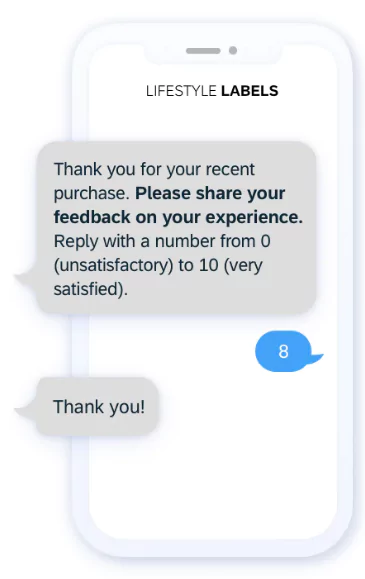
Textdrip is a 10 DLC-COMPLIANT tool with features that help improve your messaging ecosystem, increase SMS deliverability, reduce spam, and enhance security.
As the name suggests, quick response allows you to quickly engage with your prospects and customers. Here are a few use cases where you can use this feature:
The quick response comes in handy to provide instant answers to common customer support queries, FAQs, product information, and troubleshooting steps for timely assistance.
Quickly send appointment information such as date, time, venue, joining link, etc. to streamline your appointment scheduling process with the help of Quick Response in Textdrip.
Create a message with your ongoing promotional offer and assign a specific word to trigger the message every time you respond with that specific word while interacting with your customers.
Providing accurate information through SMS is not always possible, that’s where quick response can help you to redirect your customers and prospects to more useful resources on your website.
Quick response allows you to automate responses for common customer inquiries. It benefits your business by enabling you to instantly engage with your customers, improve customer service, and streamline your customer interactions.
Yes, quick response is highly adaptive for businesses belonging to different industries and suits their specific SMS marketing needs. Whether you belong to real estate, insurance, entertainment, or any other industry, Textdrip’s quick response feature is versatile and a valuable tool that can be used across business domains.
Setting up quick responses is easy. Simply log in to your Textdrip account and navigate to Quick Response module from the side panel on your dashboard. Once there, click on the Add Response button at the top right corner and add your Friendly Name & Message Body. After completing that, now whenever you type the Friendly Name, the text included in the message body will go to your customers. Sending one quick response will consume 1 credit, which costs around $0.012.






It saves me so much time and makes my life so much easier! As an entrepreneur, my time is precious and textdrip does all the work for me!

AMBER J.
Textdrip is very helpful and makes running business easier! I love the extension that flawlessly adds contacts, campaigns and pipelines!

SAPHIRE G.
TextDrip is a great, easy to use texting platform. They have great demo classes and customer service classes as well. Highly recommend!!!

HEATHER D.
Excellent service I used other texting apps in the past but none come late to textdrip. I’ve increased my sales and work seems to come a lot easier for me now. 10/10

GABRIELA A.
Very quick and easy to use. It has made my life easier every day.

RYAN D.
I like that I can reach out to thousands of leads a day!

LOANN L.
Unlock Your Business’s Growth with Expert Written Blogs.